Digital ID Cards
_________
Avoid plastic ID cards and go digital.

PhotoCard Digital ID cards provide a cost-effective way for people to prove their membership. Members can display a photo identification card directly from their phone. Once saved, they just tap an icon on their phone to display their PhotoCard ID. It even works when the phone doesn’t have a data plan or isn't connected to the internet.
You’re in control. PhotoCard is integrated with the Sporty.co.nz platform, making it easy for you to display a web input form for member registrations and renewals. Member data is stored securely in your online database. So it’s easy for you to update someone’s details or photo online, and their PhotoCard will automatically update.
You can simply tick a checkbox to enable or disable the membership card for any person in their database. This is most commonly done annually. Your PhotoCard automatically formats with your club/school name and logo.
GET STARTED
_____________
Get PhotoCards for your school now.
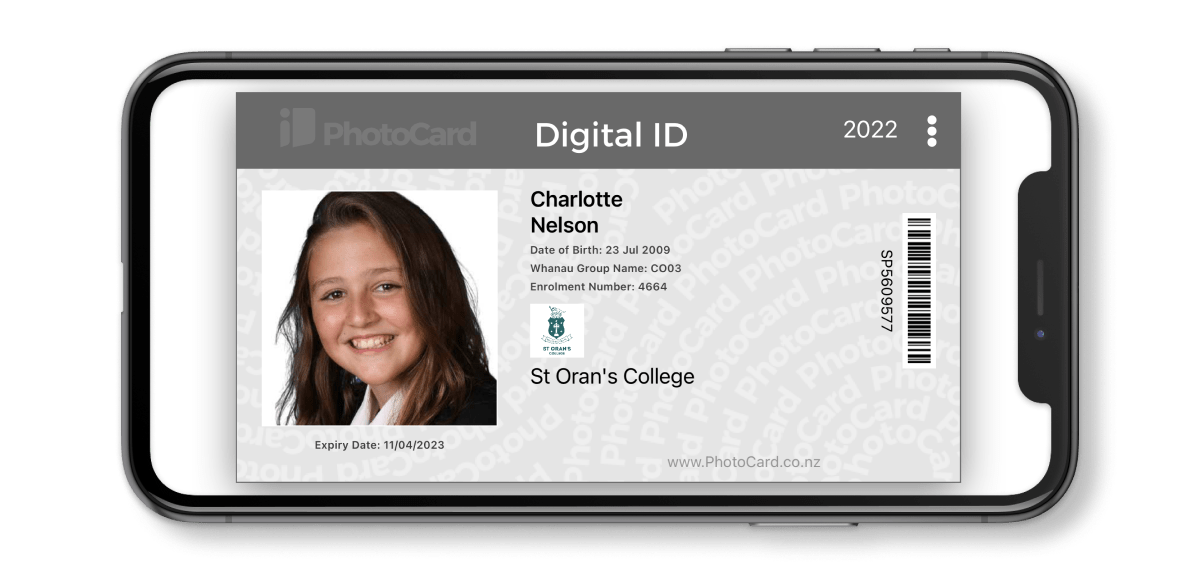
ID PROFILE
Displaying their name and DoB plus your organisation name and logo.
ACCESS WITH PHONE
Simply tap the PhotoCard icon on your phone to display your photo ID card.
RECONCILIATION
Each ID reconciles to your online database.
UNIQUE TO YOU
Unique ID number and barcode for each card.
IMPORT DATABASE
Let us help you with a database import.
USER GUIDE
_____________
Watch the video here to see how easy it is to display your own PhotoCard ID.
Detailed instructions for administrators on how to enable PhotoCards for your organisation are here.
Note that your organisation must firstly subscribe to PhotoCards for this to be enabled for you.
Your organisation must also have a Mobile App from Sporty.co.nz.

Enquiries: 0800 777 874
Email Contacts
Sales: sales@sporty.co.nz
Support: support@sportsground.com
 Admin Login
Admin Login